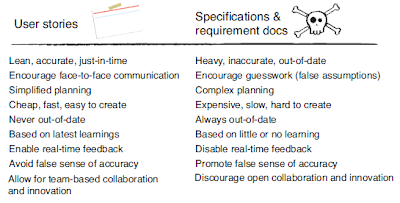On the Waterfall model, software requirements are gathered together with the customer on the beginning of the project, and become pages and more pages of documentation. However, customer’s needs and wishes changes during the project, thus, lots of those requirements gathered, in most of situations, have already been developed, are lost.
User stories are short descriptions of functionalities that the customer wishes in its software. Generally, they are write in small index cards, in order to write just the necessary on that in a low level detailed, because the stories tend to change over the project. Some stories, called constraints, act as checkpoints/test criteria on the project.
User stories can be gathered through some ways:
- User interview
- Questionnaries
- Observation
- Story Writing Workshop
A story gathering workshop can be composed by the follow steps:
- Get everything on the table
- Identify the customer
- Define the Project
- Create the inception deck
- Analyze the NOT list – a document, part of the inception deck, which is defined together with the customer, in order to specify what’s in and what’s out of scope on the Project, as well as those customer’s expectations that haven’t been decided yet. It’s important to keep the team focused on the real desire of the customer.
- Brainstorm
- Define roles and personas
- Create mockup screens
- Create flows and other design elements
- Write the user stories
- Brainstorm everything else
- Create User Acceptance Tests (UAT)
- Create the production support documentation
After these steps, everything should be writing down in cards and then they must be prioritized and treated as deliverables for the project. As we are talking about Agile, all these deliverables will be splitted into iterations and, working together with the best practices of Agile methodologies, will ensure the quality of the product and the client satisfaction.